Alphas
Modifying alphas
- The Alpha > Modify sub-palette will be covered.
- The Blur slider adds a blur effect to the selected alpha before applying or converting that same alpha. Changes to the Blur slider are not reflected in the alpha's thumbnail image.
- H Ttiles will repeattile the selected alpha along the horizontal access. H Tiles can be set to aThese tiles can have a different value then the V Ttiles to create unique tileable alphas.
- V Ttiles will repeattile the selected alpha along the vertical access. The V tiles can be set tohave a different value then the H Tiles to create unique tileable alphas.
- The Radial Fade (RF) slider causes this alpha to fade, in a circular radius, from full intensity or saturation at its center to complete transparency at its edges. Changes to the Radial Fade slider are not reflected in the alpha's thumbnail image.This effect is accomplished only when applying or converting the Alpha, and is not reflected in the Alpha's thumbnail image.
- Adjusting the Focal Shift on your brush will allow full exposure of the selected alpha.
Downloading and Installing Alphas
You have a few options for accessing and importing alphas to use in ZBrush.
- Select from the pre-loaded alphas in the Alpha palette.
- Import images from your hard drive as alphas using Alpha > Import.
- Import images from the Lightbox > Alpha tab.
File Format
ZBrush alphas are 16-bit grayscale images. If an alpha is imported from a third party software, it can be 8-bit or 16-bit, but sometimes when using 8-bit images you will notice a "stairstepping" effect. This results from there not being as many levels of gray in an 8-bit image. It's best to use PSD files, as they seem to be the easiest to work with.
Sometimes you'll double-click a file from Lightbox and it will get loaded as a texture. This is likely because the file is RGB instead of grayscale. If this happens, click the MakeAlpha button located at the bottom of the Texture pop-up window. Do this when the file is still loaded as a texture.
When you're done, select Texture Off from the same pop-up menu.
Download and Install
Save the files to the following locations:
- For Mac: /Applications/ZBrushOSX 4R8/ZAlphas
- For Windows: C:\Program Files\Pixologic\ZBrush 4R8\ZAlphas
- If you're using a version of ZBrush that is older than 4R7, you will find this folder here: C:\Program Files (x86)\Pixologic\your version here\ZAlphas
Once you've saved the alphas to the appropriate location, you should be able to see them in Lightbox > Alpha folder.
Pixologic.com has a decent library of free Alphas for download.
Strokes
ZBrush's Stroke palette provides a variety of stroke types that determine how each brush will behave. Most ZBrush painting tools operate with the Dots or Freehand strokes already selected — by default, these strokesthese default stroke settings produce lines that follow the cursor drag. You can change a stroke in the Stroke menu or by using the button on the Left Shelf, just under the brush selector.
We'll now look at six types of strokes: Dots, DragRect, Freehand, Colorized Spray,Spray and DragDot.
Dots
This stroke draws a great many instances - or sequence of copies - of the alpha very close together so that they blend into a single line. The closeness of each alpha to its neighboring instances is determined by how quickly you move the mouse. A slower stroke will create a uniform line (especially when Lazy Mouse mode is active), while a faster stroke will create a blotchy effect useful for some organic work.
 DragRect
The Drag Rectangle stroke draws a single instance of the alpha, which may be rotated while dragging the stroke. The alpha is drawn with its center point being where the stroke begins. As you move the mouse away from the starting point, the alpha becomes larger. As you move the mouse around the starting point, the alpha is rotated.
DragRect
The Drag Rectangle stroke draws a single instance of the alpha, which may be rotated while dragging the stroke. The alpha is drawn with its center point being where the stroke begins. As you move the mouse away from the starting point, the alpha becomes larger. As you move the mouse around the starting point, the alpha is rotated.
This stroke is commonly used to stamp skin or wrinkle alphas over the surface of a creature because of the ability to quickly rotate and scale the alpha while you drag the stroke. This makes it easier to get more mileage out of one alpha without it looking like a repeating pattern.
 Freehand
The Freehand stroke is very similar to Dots. Both can be used with the LazyStep modifier to repeat the alpha in a uniform, non-random way regular way.
Freehand
The Freehand stroke is very similar to Dots. Both can be used with the LazyStep modifier to repeat the alpha in a uniform, non-random way regular way.
That's very useful in a situation where you might want to have a company logo or some other bit of text stamped onto the model. For our example, though, we're going to get a bit more creative so that you might be inspired to try even more interesting things.
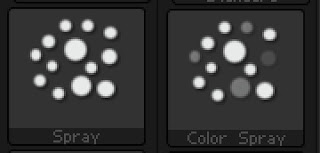 Spray and ColorSpray
These two stroke types splatter the model with random copies of the alpha. There are settings to determine how far apart the alpha instances can be, how much they fluctuate in scale, how densely the instances are drawn (are a few scattered? Or many?), and how color is affected. The difference between the two stroke types is how each deals with color. Spray will cause the value of the currently selected color to fluctuate. Colorized Spray will affect its hue. Since we're strictly sculpting in this module, the color modifications don't play a role, and so we could use either stroke with exactly the same results.
Spray and ColorSpray
These two stroke types splatter the model with random copies of the alpha. There are settings to determine how far apart the alpha instances can be, how much they fluctuate in scale, how densely the instances are drawn (are a few scattered? Or many?), and how color is affected. The difference between the two stroke types is how each deals with color. Spray will cause the value of the currently selected color to fluctuate. Colorized Spray will affect its hue. Since we're strictly sculpting in this module, the color modifications don't play a role, and so we could use either stroke with exactly the same results.
(Some the content above is courtesy of docs.pixologic.com)







Great set of tips from the master himself. Excellent ideas. Anyone wishing to take their blogging forward must read these tips. Thank you .Pixologic ZBrush Crack Plus Full Version 2020 Download
ReplyDeleteAmazing blog! I really like the way you explained such information about this post with us. And blog is really helpful for us this website
ReplyDeletepixologic-zbrush-download-crack
activepresenter-professional-crack
adobe-animate-cc-crack-activated
mcafee-endpoint-security-crack
apeaksoft-blu-ray-player-crack
mediahuman-youtube-downloader-key
avg-pc-tuneup-crack-free-download
I'm really impressed with your writing skills, as smart as the structure of your
ReplyDeleteLatest Software Free Download
weblog. Is this a paid topic
Mediacoder crack
do you change it yourself? However, stopping by with great quality writing, it's hard to see any good blog today.
Push video wallpaper -crack
Iobit start menu -crack
Pinnacle pro crack
Pixologic zbrush pro crack
I guess I am the only one who came here to share my very own experience. Guess what!? I am using my laptop for almost the past 2 years, but I had no idea of solving some basic issues. I do not know how to Crack Softwares Free Download But thankfully, I recently visited a website named ProCrackHere
ReplyDeletePixologic Zbrush Crack
Automatic Call Recorder Pro Crack